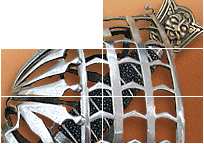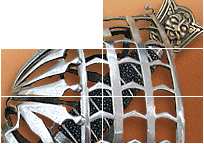| Author |
Message |
Gordon Clark

|
 Posted: Sun 30 Jan, 2005 7:55 am Post subject: How to upload a picture that appears without download Posted: Sun 30 Jan, 2005 7:55 am Post subject: How to upload a picture that appears without download |
 |
|
Nathan - or anyone else -
How do I post a picture so that it can be seen without clicking "download"?
I tried to get info from the "Allowed extensions and filesizes" link, but I get an error :
Fatal error: Call to undefined function: attach_sql_query() in /home/virtual/site116/fst/var/www/html/talk/attach_rules.php on line 78
The files I am trying to post are fairly small, so I don't think that is the problem...
Gordon
|
|
  |
 |
Gordon Clark

|
 Posted: Sun 30 Jan, 2005 8:03 am Post subject: Posted: Sun 30 Jan, 2005 8:03 am Post subject: |
 |
|
Never mind - I see that it is the "size" of the image as well as the size of the file!
(but that link is still broken for me)
|
|
  |
 |
Nathan Robinson
myArmoury Admin


|
|
    |
 |
Gordon Clark

|
 Posted: Sun 30 Jan, 2005 1:35 pm Post subject: Posted: Sun 30 Jan, 2005 1:35 pm Post subject: |
 |
|
So it is really dependent on pixel size rather than file size.
|
|
  |
 |
Nathan Robinson
myArmoury Admin


|
 Posted: Sun 30 Jan, 2005 1:39 pm Post subject: Posted: Sun 30 Jan, 2005 1:39 pm Post subject: |
 |
|
| Gordon Clark wrote: |
So it is really dependent on pixel size rather than file size. |
Yeah, really both, but in your case, yeah. Can't really fit a large (say 1280 pixel wide) photo into a forum with say, an 800 pixel layout. So the forum is smart enough to see the size and create a link rather than muck up the format of the page and push buttons off-screen, etc.
.:. Visit my Collection Gallery :: View my Reading List :: View my Wish List :: See Pages I Like :: Find me on Facebook .:.
|
|
    |
 |
|
|