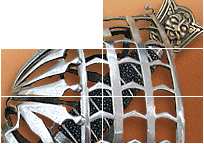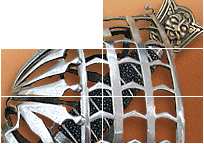| Author |
Message |
|
Henri Moss
|
 Posted: Sat 20 Apr, 2013 1:43 am Post subject: Identification help please Posted: Sat 20 Apr, 2013 1:43 am Post subject: Identification help please |
 |
|
Hi,
I'm pretty new at all this so please forgive me if I use the wrong terms or anything.
I've inherited about forty old swords and Gurkha knives and I'd love to learn more about them but I'm not sure what they all are. Any help at all would be very much appreciated! I've taken some pictures but the forum won't let me add them, coming up a screen saying 'trying to upload empty file'.
Any help for a technophobe?!
Thanks 
|
|
  |
 |
|
János Sibinger
Location: Hungary/France Joined: 31 May 2009
Posts: 50
|
 Posted: Sat 20 Apr, 2013 6:49 am Post subject: Posted: Sat 20 Apr, 2013 6:49 am Post subject: |
 |
|
Wellcome, Henri!
I had the same issue a few days ago. Just resize the photos using any software you want to, save the photos to your desktop, and upload them from there! It did the trick for me! 
Cheers!
John
|
|
  |
 |
|
Henri Moss
|
 Posted: Sat 20 Apr, 2013 7:12 am Post subject: Posted: Sat 20 Apr, 2013 7:12 am Post subject: |
 |
|
That's brilliant, thanks.
One last thing, how do I resize the pictures...?! I'm useless at this!
Thanks again
Henri
|
|
  |
 |
|
János Sibinger
Location: Hungary/France Joined: 31 May 2009
Posts: 50
|
 Posted: Sat 20 Apr, 2013 8:12 am Post subject: Posted: Sat 20 Apr, 2013 8:12 am Post subject: |
 |
|
It is not difficult!
For example I used photoshop for this purpose. You click on the tab "picture" than "picture size..." than You resize them, for example to 1024x768 pixels. That is all! You save the picture as a jpeg document (.jpg) and you can upload them!
If you don't manage to deal with it, try a quick research on the Internet, I am quite sure that there are much better explications than my!
János
|
|
  |
 |
|
Jonathan Hopkins
|
 Posted: Sat 20 Apr, 2013 9:01 am Post subject: Posted: Sat 20 Apr, 2013 9:01 am Post subject: |
 |
|
|
If you are using Windows you can re-size photos with Paint.
|
|
  |
 |
|
Henri Moss
|
 Posted: Sat 20 Apr, 2013 9:47 am Post subject: Posted: Sat 20 Apr, 2013 9:47 am Post subject: |
 |
|
Thanks guys, that's a big help!
Hopefully I'll be able to do it a bit later...
Thanks again 
|
|
  |
 |
Chad Arnow
myArmoury Team


|
|
    |
 |
|
|