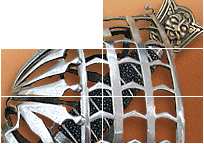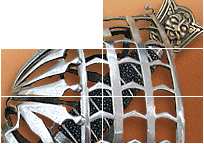| myArmoury.com is now completely member-supported. Please contribute to our efforts with a donation. Your donations will go towards updating our site, modernizing it, and keeping it viable long-term.
Last 10 Donors: Piotr H. Feret, Graham Shearlaw, Anonymous, Daniel Sullivan, Chad Arnow, Jonathan Dean, M. Oroszlany, Sam Arwas, Barry C. Hutchins, Dan Kary (View All Donors) |
| Author |
Message |
Ron Reuter

Location: Southern Indiana Joined: 04 Oct 2007
Posts: 56
|
 Posted: Wed 14 Apr, 2010 10:35 am Post subject: Search Tool for searching Sword Forums Posted: Wed 14 Apr, 2010 10:35 am Post subject: Search Tool for searching Sword Forums |
 |
|
Folks,
I have created a small html file that allows you to do a search on 3 different sword forums. This tool isn't perfect but it seems to find what I am looking for. It uses google to search the chosen forum.
Below is a screen shot:

It is just a simple search tool, but it seems to find stuff pretty good.
As an example, Using this tool I searched the myArmoury forum for scabbard, and got 1,310 hits, next I searched for scabbard poplar and got 250 hits, next I searched for scabbard poplar brass and got 6 hits.
HINT: If you enclose your search text in quotes the search will tend to look for the text as typed. As an example: If you type in new pommel the search will look for any thing that contains the words new and pommel. On the other hand if you were to add quotes like this: "new pommel" then it will only find articles that contain something like: I really like my new pommel.
You can download the file here: http://www.yeoldegaffers.com/sbg/search.zip (about 1k)
Just download the zip file and unzip it anywhere on your drive you wish, click on it and it will open in your browser of choice.
Ron
Last edited by Ron Reuter on Wed 14 Apr, 2010 12:55 pm; edited 1 time in total
|
|
   |
 |
Addison C. de Lisle

|
 Posted: Wed 14 Apr, 2010 10:43 am Post subject: Posted: Wed 14 Apr, 2010 10:43 am Post subject: |
 |
|
I admit I have had trouble finding things with the Search Function to find precisely what I am looking for, despite knowing the thread title. This brought it right up; I really like it. Thanks!
www.addisondelisle.com
|
|
   |
 |
Nathan Robinson
myArmoury Admin


|
 Posted: Wed 14 Apr, 2010 11:20 am Post subject: Posted: Wed 14 Apr, 2010 11:20 am Post subject: |
 |
|
While I appreciate the effort, please note that the myArmoury.com search tool has quite a bit of power not available to outside search engines. It's far from worthless. You can search for ALL terms, SOME terms, use wildcards, limit results, look for topics only, posts only, search by author, by forum, etc., etc., etc.
Please pay particular attention to the two options underneath the search query text box:
* Search for any terms or use query as entered
* Search for all terms
Typing "scabbard poplar" and having "any terms" selected shows any posts or topics (your choice, another option on our search feature) that has the word "scabbard" *or* the word "poplar" in it. (for example, this currently returns 2923 topics, or 9195 posts)
Typing "scabbard poplar" and having "all terms" selected shows any posts or topics (your choice, another option on our search feature) that has the word "scabbard" *and* the word "poplar" in it. (for example, this currently returns 62 topics, or 108 posts)
Your form sends a query to Google's sitesearch and returns Google search results. It actually offers quite a bit less value than our own search feature in that you can't really limit it by posts or topics, limit by time, author, forum name/category, does not allow one to search subject titles/text/both, etc, etc, etc. The other problem with using a search engine like Google is that it index web pages and has no context as to what constitutes a post, a topic, etc.... this means, for example, that a topic with 68 pages will have 68 distinctive results in Google, whereas our search tool sees it as a single result.
Again, I really do appreciate the effort and am not trying to knock it. It adds more value. Having said that, I'd encourage all our members to learn how to properly use our search tool, explore its power, and enjoy the benefits it offers.
Google is always there for other things, too, such as for "phrasing" (as you mention). One simply needs to type something like this into Google to get the results:
site:myArmoury.com/talk "sword pommel" viking
To sum up, the more options the better, right?
.:. Visit my Collection Gallery :: View my Reading List :: View my Wish List :: See Pages I Like :: Find me on Facebook .:.
|
|
    |
 |
Ron Reuter

Location: Southern Indiana Joined: 04 Oct 2007
Posts: 56
|
 Posted: Wed 14 Apr, 2010 11:43 am Post subject: Posted: Wed 14 Apr, 2010 11:43 am Post subject: |
 |
|
Nathan,
I just offer this as an addtional tool, not a replacement.
I agree that the search engine here has many features and options are not availble anywhere else.
What got me thinking about this was, and maybe you can explain what I am doing wrong.
If I use the forum search engine and type in 'yeoldegaffers" it always returns nothing. I can't give you other examples right now, but I have had the same thing happen with other searches. I leave the engine default, but have changed the number of posts to "all available".
Now if I use this tool and search for "yeoldegaffers" google shows all the posts from this forum that I or someone else has used the link to my website.
Ron
|
|
   |
 |
Nathan Robinson
myArmoury Admin


|
 Posted: Wed 14 Apr, 2010 11:55 am Post subject: Posted: Wed 14 Apr, 2010 11:55 am Post subject: |
 |
|
| Ron Reuter wrote: | | I just offer this as an addtional tool, not a replacement. |
I understand and agree. That's why I said more options are better and mentioned you adding value. It's just that you said forum search functions are close to being worthless so I felt the need to refute you by describing some of its value.
| Quote: | If I use the forum search engine and type in 'yeoldegaffers" it always returns nothing. I can't give you other examples right now, but I have had the same thing happen with other searches. I leave the engine default, but have changed the number of posts to "all available".
Now if I use this tool and search for "yeoldegaffers" google shows all the posts from this forum that I or someone else has used the link to my website. |
This is because there were no posts or topics on our site that has that word in it. The only place it exists is within the URLs that you've posted. Our search tool does not consider URLs to be searchable words (URLs are CODE, not text).
If you want your page to be searchable, make it a link with the name.
Instead of typing this into your posts:
| Code: | | http://yeoldegaffers.com/project.asp |
http://yeoldegaffers.com/project.asp
Type this:
| Code: | | [url=http://yeoldegaffers.com/project.asp]Ye Olde Gaffer's Projects[/url] |
Ye Olde Gaffer's Projects
Or this:
| Code: | | [url=http://yeoldegaffers.com/project.asp]yeoldegaffer.com projects[/url] |
yeoldegaffer.com projects
Not only does this make it searchable, it makes it readable to real people and communicates better the value of the page and its purpose.
(by the way, "yeoldegaffers" now returns a result because of this topic)
As an aside, our search tool also searches for whole words by default, not partial words. To search partial words, one has to use wildcards.
.:. Visit my Collection Gallery :: View my Reading List :: View my Wish List :: See Pages I Like :: Find me on Facebook .:.
|
|
    |
 |
Ron Reuter

Location: Southern Indiana Joined: 04 Oct 2007
Posts: 56
|
 Posted: Wed 14 Apr, 2010 12:52 pm Post subject: Posted: Wed 14 Apr, 2010 12:52 pm Post subject: |
 |
|
Well, I just learned a lot!
That makes sense. I am sure that was the same reason I couldn't find some of my other searches.
I think you just made how I post and your search engine much more helpful for me.
I apologize for using the word "worthless". I was talking about forums in general, not this one in particular.
I will humbly edit my original post.
Ron
|
|
   |
 |
Nathan Robinson
myArmoury Admin


|
|
    |
 |
Sander Marechal

|
 Posted: Wed 14 Apr, 2010 2:59 pm Post subject: Posted: Wed 14 Apr, 2010 2:59 pm Post subject: |
 |
|
| Nathan Robinson wrote: | Please pay particular attention to the two options underneath the search query text box:
* Search for any terms or use query as entered
* Search for all terms |
Would it perhaps be good to see if the default should be changed from "any" to "all"? I don't know how other people search, but 99% I need "all" (and I often forget it the first time). Perhaps this is true for many other members as well.
|
|
    |
 |
Nathan Robinson
myArmoury Admin


|
 Posted: Wed 14 Apr, 2010 3:02 pm Post subject: Posted: Wed 14 Apr, 2010 3:02 pm Post subject: |
 |
|
| Sander Marechal wrote: | | Would it perhaps be good to see if the default should be changed from "any" to "all"? I don't know how other people search, but 99% I need "all" (and I often forget it the first time). Perhaps this is true for many other members as well. |
No, not really. In fact, it would cause more trouble as a general rule of thumb. Searches, by default, are always "any" and will be for here, too. The general theory of searching is to start big and refine from there.
.:. Visit my Collection Gallery :: View my Reading List :: View my Wish List :: See Pages I Like :: Find me on Facebook .:.
|
|
    |
 |
Scott S.

|
 Posted: Thu 15 Apr, 2010 11:29 am Post subject: Posted: Thu 15 Apr, 2010 11:29 am Post subject: |
 |
|
Very cool Gaffer, thanks!
I would certainly like to have a better understanding of how the myArmoury search engine works regardless. Specifically, how do I get an exact match on multiple words? If I'm searching for "custom grip" I really only want that phrase, not the individual words. As I understand it, the difference between "any" and "all" is whether or not both words (as in my example) show up in the same post/article, which is still not as precise as I intended. I've always found it easier to "step outside the site" using google with quotes, then look for the myArmoury URL.
|
|
  |
 |
|
|
You cannot post new topics in this forum
You cannot reply to topics in this forum
You cannot edit your posts in this forum
You cannot delete your posts in this forum
You cannot vote in polls in this forum
You cannot attach files in this forum
You can download files in this forum
|
All contents © Copyright 2003-2026 myArmoury.com — All rights reserved
Discussion forums powered by phpBB © The phpBB Group
Switch to the Basic Low-bandwidth Version of the forum
|