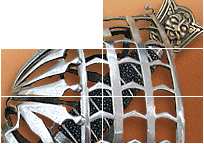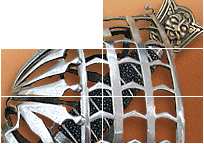| Author |
Message |
Vincent Le Chevalier

|
 Posted: Mon 14 May, 2007 1:21 am Post subject: Problem with some text in links Posted: Mon 14 May, 2007 1:21 am Post subject: Problem with some text in links |
 |
|
Hello!
Some specific sequences of words (such as balance point, blade geometry for example) automatically generate links while posting messages. I've always found this a bit surprising, as the link is not always on-topic, but in my last topic this feature has actually broken a link of my own. It seems that the automatic link interrupts the link set by the user. For example:
| Code: | | [url=http://www.myArmoury.com/talk/viewtopic.php?t=8088]something mentionning balance point and so on[/url] |
shows up as
something mentionning balance point and so on
and gets split into two urls and an inactive text. Obviously the problem is more critical if the recognised words are just at the beginning of the link, because it then completely supresses the intended link.
This behaviour is all the more surprising since the preview shows the correct link.
I know that it is probably very rare (I must have been out of luck this time  ), but anyway I thought I'd mention it in case it's something easy to fix... ), but anyway I thought I'd mention it in case it's something easy to fix...
Kindest regards
--
Vincent
Ensis Sub Caelo
Last edited by Vincent Le Chevalier on Mon 14 May, 2007 1:26 am; edited 1 time in total
|
|
   |
 |
Vincent Le Chevalier

|
 Posted: Mon 14 May, 2007 1:26 am Post subject: Posted: Mon 14 May, 2007 1:26 am Post subject: |
 |
|
Hmm okay so it's not that easy because my link above actually works fine 
And the link in this test post does not 
I'm puzzled...
--
Vincent
Ensis Sub Caelo
|
|
   |
 |
Chad Arnow
myArmoury Team


|
 Posted: Mon 14 May, 2007 5:00 am Post subject: Posted: Mon 14 May, 2007 5:00 am Post subject: |
 |
|
Vincent,
Nathan can give you more details, as he coded it, but the auto-linking won't show up in the preview as it seems to only be generated on the final posted page. Also, generally, the auto-link will only happen the first time a key word is typed in a given post, so when you mentioned balance point above in the parentheses), it took care of the auto-linking and then left your next instance of "balance point" unchanged.
If you ever feel your stuff is not being linked right, you can always say:
something mentioning balance point (http://www.myArmoury.com/talk/viewtopic.php?t=8088) and so on.
You can even make it:
| Code: | something mentionning balance point ([url]http://www.myArmoury.com/talk/viewtopic.php?t=8088[/url]) and so on.
|
Which shows as: something mentioning balance point (http://www.myArmoury.com/talk/viewtopic.php?t=8088) and so on.
That ensures that the link always goes where you wish even if your text gets converted to an auto-link.
The auto-link is an important feature as you'd be surprised by the number of forum readers who haven't read our articles. Linking important concepts, books, and names to other places on the site reinforces what we we're doing: creating a multi-level content presentation.
I know it may be frustrating, but the workaround above will work and will point people to all kinds of things they should check out.
Thanks!

ChadA
http://chadarnow.com/
|
|
    |
 |
Vincent Le Chevalier

|
 Posted: Mon 14 May, 2007 5:32 am Post subject: Posted: Mon 14 May, 2007 5:32 am Post subject: |
 |
|
Chad,
Thanks for your answer, that's really all the details I need... I'll do as you suggest and change my links.
Regards
--
Vincent
Ensis Sub Caelo
|
|
   |
 |
Nathan Robinson
myArmoury Admin


|
 Posted: Mon 14 May, 2007 6:25 am Post subject: Posted: Mon 14 May, 2007 6:25 am Post subject: |
 |
|
You can also get rid of the auto-link feature by adding additional markup into the phrase such as this:
The center of percussion of a sword helps define its dynamic characteristics.
| Code: | | The center of [b][/b]percussion of a sword helps define its dynamic characteristics. |
The center of percussion of a sword helps define its dynamic characteristics.
| Code: | | The center of percussion of a sword helps define its dynamic characteristics. |
Note that the empty bold tag thwarted the auto-linker.
.:. Visit my Collection Gallery :: View my Reading List :: View my Wish List :: See Pages I Like :: Find me on Facebook .:.
|
|
    |
 |
Vincent Le Chevalier

|
 Posted: Mon 14 May, 2007 1:48 pm Post subject: Posted: Mon 14 May, 2007 1:48 pm Post subject: |
 |
|
Thanks Nathan, I'm going to keep that in a corner of my head as well...
--
Vincent
Ensis Sub Caelo
|
|
   |
 |
|
|