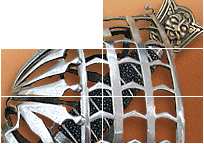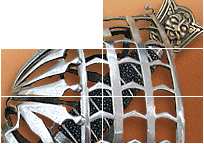| Author |
Message |
|
Russ Ellis
Industry Professional
|
 Posted: Fri 14 Oct, 2005 5:59 am Post subject: Posting problems Posted: Fri 14 Oct, 2005 5:59 am Post subject: Posting problems |
 |
|
Not sure if this is the right place for that since it isn't exactly what I'd call a feature...
Nonetheless I've had several instances over the last few days where when I hit the "submit" button I get a message box that says something to the effect of "Posting Mode not Specified" and my post disappears into the ether. This is kind of aggravating when its an especially long post. (Note that I did not say anything about a well thought out post.  ) )
Anyone else having this?
TRITONWORKS Custom Scabbards
|
|
  |
 |
Chad Arnow
myArmoury Team


|
 Posted: Fri 14 Oct, 2005 6:32 am Post subject: Re: Posting problems Posted: Fri 14 Oct, 2005 6:32 am Post subject: Re: Posting problems |
 |
|
| Russ Ellis wrote: | Not sure if this is the right place for that since it isn't exactly what I'd call a feature...
Nonetheless I've had several instances over the last few days where when I hit the "submit" button I get a message box that says something to the effect of "Posting Mode not Specified" and my post disappears into the ether. This is kind of aggravating when its an especially long post. (Note that I did not say anything about a well thought out post.  ) )
Anyone else having this? |
The Features Talk forum is not the best place for this, hence the move. I haven't experienced anything like this recently.
It wold probably help Nathan to know more about the issue. What is the exact error message? Does it happen randomly or is there a discernable pattern?
If you're concerned about losing what you're typed, here's a simple workaround: before you hit submit, copy the text via ctrl-C or Edit>Copy. Then hit submit. If something goes askew, post again and paste your copied text back in.

ChadA
http://chadarnow.com/
|
|
    |
 |
|
Aaron Schnatterly
|
 Posted: Fri 14 Oct, 2005 6:36 am Post subject: Posted: Fri 14 Oct, 2005 6:36 am Post subject: |
 |
|
Good practice, Chad - after losing a few posts to the whims of the net, I usually do this - and saved me from frustration upon occasion. Longer, more thought out posts, I write in Word.
I have had the same message pop up once in a while, and that verbage or something close is about right.
-Aaron Schnatterly
_______________
Fortior Qui Se Vincit
(He is stronger who conquers himself.)
|
|
   |
 |
|
Russ Ellis
Industry Professional
|
 Posted: Fri 14 Oct, 2005 7:11 am Post subject: Re: Posting problems Posted: Fri 14 Oct, 2005 7:11 am Post subject: Re: Posting problems |
 |
|
| Chad Arnow wrote: | The Features Talk forum is not the best place for this, hence the move. I haven't experienced anything like this recently.
It wold probably help Nathan to know more about the issue. What is the exact error message? Does it happen randomly or is there a discernable pattern?
If you're concerned about losing what you're typed, here's a simple workaround: before you hit submit, copy the text via ctrl-C or Edit>Copy. Then hit submit. If something goes askew, post again and paste your copied text back in. |
It's bizarre it seems to happen randomly. I've taken to doing a control-c before submitting but sometimes I forget. I'll send you guys a screen shot the next time it happens.
TRITONWORKS Custom Scabbards
|
|
  |
 |
|
|